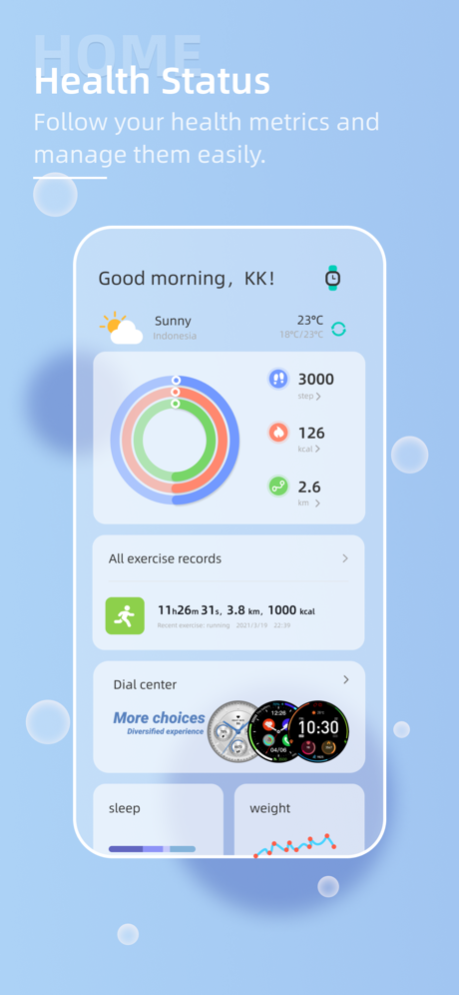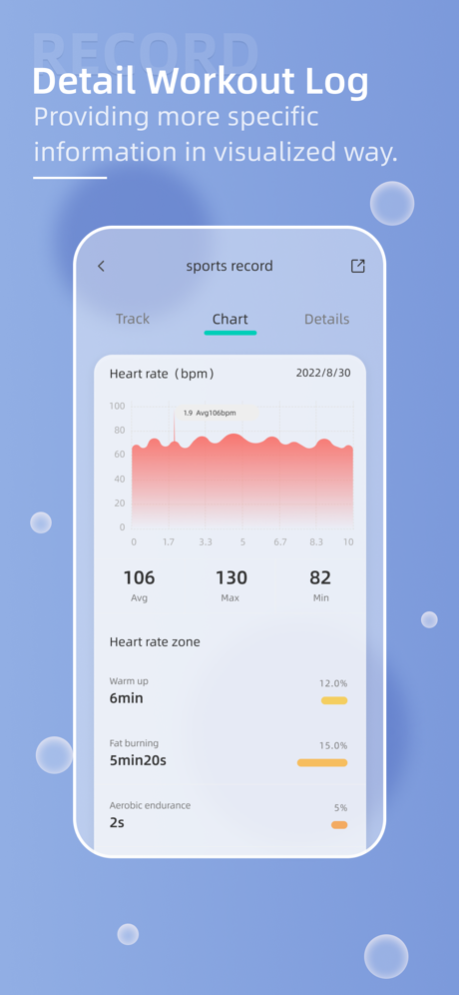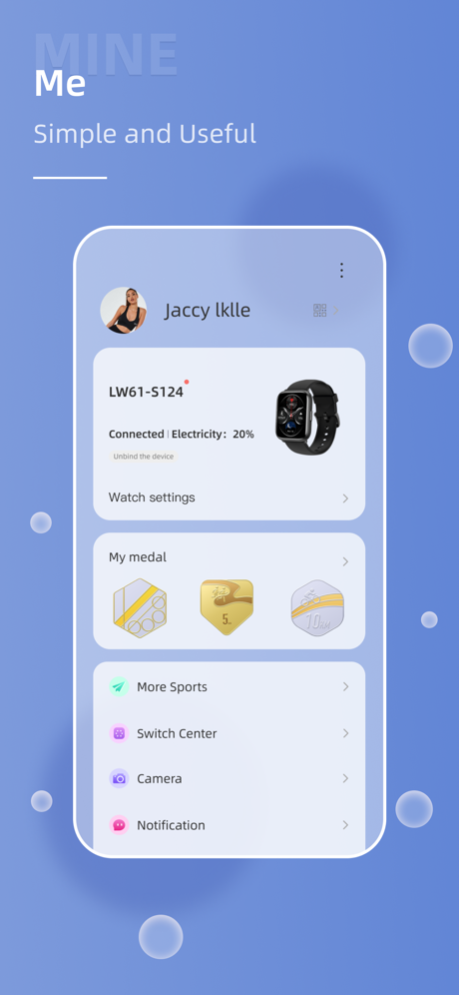OnWear Pro 1.3.5
Continue to app
Free Version
Publisher Description
【Standard Motion Data】
OnWear Pro (Formerly LinWear) accurately provides you with daily exercise steps, calories, distance and other data.
【Sleep Monitor】
By keeping daily records of deep sleep, light sleep and awake state, you can better understand your sleep status and arrange your sleep time reasonably.
【Notice And Reminder】
With a smart watch, you don't have to worry that your mobile phone is not on the side and can't receive SMS, phone, wechat, WhatsApp, line and many other application news. When OnWear Pro (Formerly LinWear) turns on the switch, the watch can notify you in time
【Sedentary Reminder】
Are you afraid that sitting for a long time will affect your health? Set the reminder time for the smart watch in OnWear Pro (Formerly LinWear). The watch will shock and remind you to get up and exercise!
【Water Reminder】
Replenishing water in time is more beneficial to your health, and OnWear Pro (Formerly LinWear) smart watch is more suitable for your service!
【Intelligent Alarm Clock】
Set a smart alarm clock for OnWear Pro (Formerly LinWear) watch to wake you up to remind you to get up or work without disturbing the people around you!
【Apple Health】
You can synchronize exercise data, sleep, heart rate, blood pressure, blood oxygen, respiratory rate and other data to the [health] application to give you a more comprehensive understanding of your health.
【Loss Prevention Reminder】
Afraid of losing your phone? If the mobile phone remains connected, please find the mobile phone and observe the connection status range. The smart watch will vibrate and remind and the mobile phone will ring!
【Health Monitoring】
Want to better understand your heart rate, blood oxygen, blood pressure and respiratory rate
Mar 30, 2024
Version 1.3.5
Fix known issues and optimize user experience.
About OnWear Pro
OnWear Pro is a free app for iOS published in the Health & Nutrition list of apps, part of Home & Hobby.
The company that develops OnWear Pro is 义术 张. The latest version released by its developer is 1.3.5.
To install OnWear Pro on your iOS device, just click the green Continue To App button above to start the installation process. The app is listed on our website since 2024-03-30 and was downloaded 2 times. We have already checked if the download link is safe, however for your own protection we recommend that you scan the downloaded app with your antivirus. Your antivirus may detect the OnWear Pro as malware if the download link is broken.
How to install OnWear Pro on your iOS device:
- Click on the Continue To App button on our website. This will redirect you to the App Store.
- Once the OnWear Pro is shown in the iTunes listing of your iOS device, you can start its download and installation. Tap on the GET button to the right of the app to start downloading it.
- If you are not logged-in the iOS appstore app, you'll be prompted for your your Apple ID and/or password.
- After OnWear Pro is downloaded, you'll see an INSTALL button to the right. Tap on it to start the actual installation of the iOS app.
- Once installation is finished you can tap on the OPEN button to start it. Its icon will also be added to your device home screen.